The tool used – Sherlock
Sherlock is a tool that can be used to find social media accounts across many varieties’ websites that may be related to the real target. Each social media may contain links to others that use different screen names and provide us with new information that can be. Images from profile photos are easy to put into a reverse image search, allowing you to find other profiles using the same image whenever the target has a preferred profile photo.
The additional tool needed to make Sherlock work:
Python 3.6 or higher
Step-By-Step:
- Open Kali Linux and launch the terminal.
- Installation:
- Clone the repository “sherlock” provided by the “sherlock-project”. In the terminal, enter
git clone https://github.com/sherlock-project/sherlock.git.
- After finished cloning, enter
lscommand to view the content of the directory.
- We can see that the sherlock tool present in the directory and we change the working directory to sherlock by entering cd sherlock in the terminal.
- Install python3 and python3-pip if they are not installed (I already installed).
- Install the requirements by entering
python3 -m pip install -r requirements.txtin terminal.
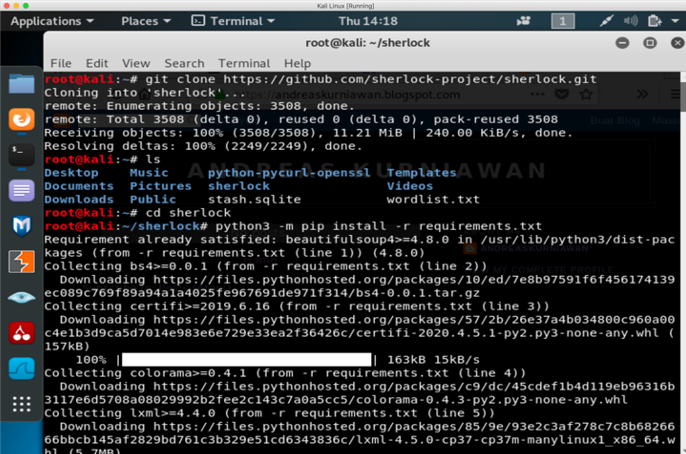
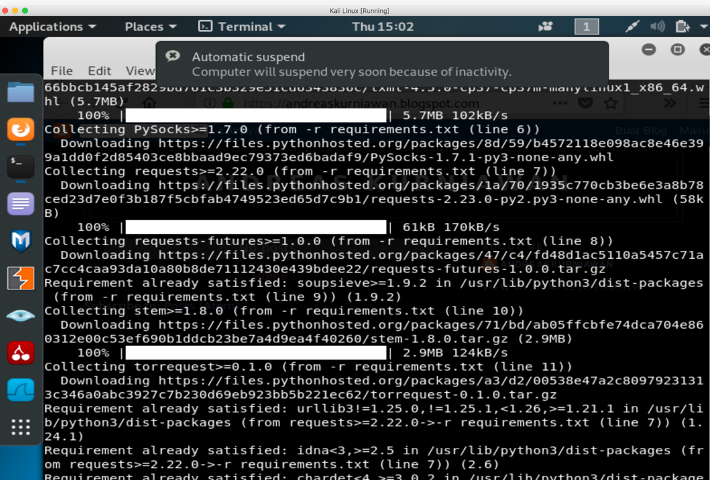
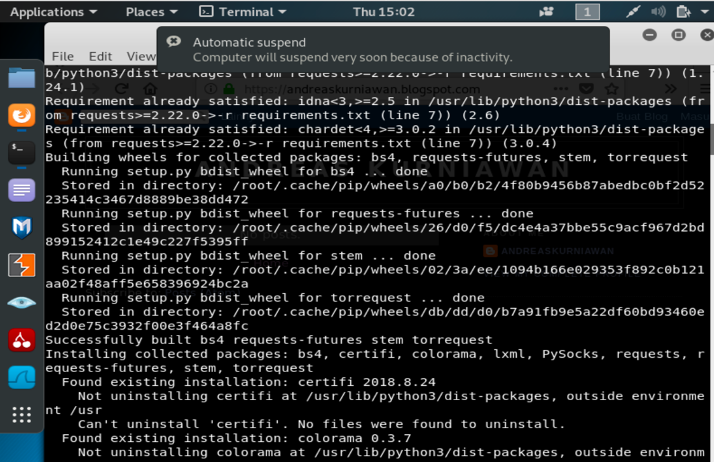
- Usage:
- In the terminal, enter
python3 sherlock –helpto view the way to use the tool
- Then to run this tool and search for users in the terminal:
- Enter “python3 sherlock {{username}}” to search one user.
Example: python3 sherlock elizabethchan
- Enter “python3 sherlock {{username username username}}” to search for more than one user.
Example: python3 sherlock elizabethchan elizabethw chanelizabeth
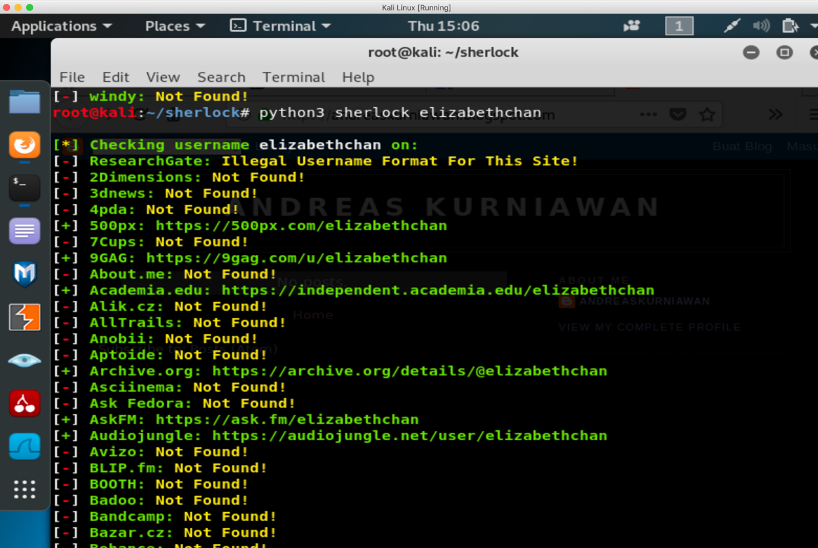
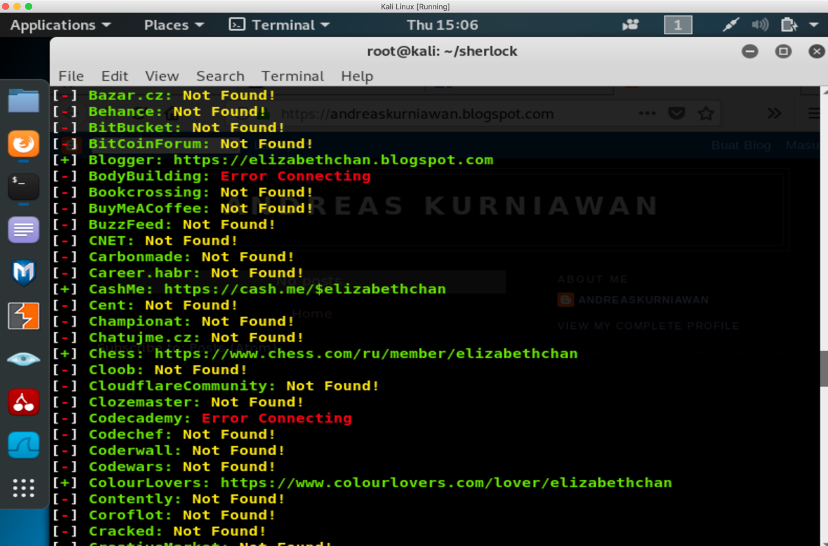
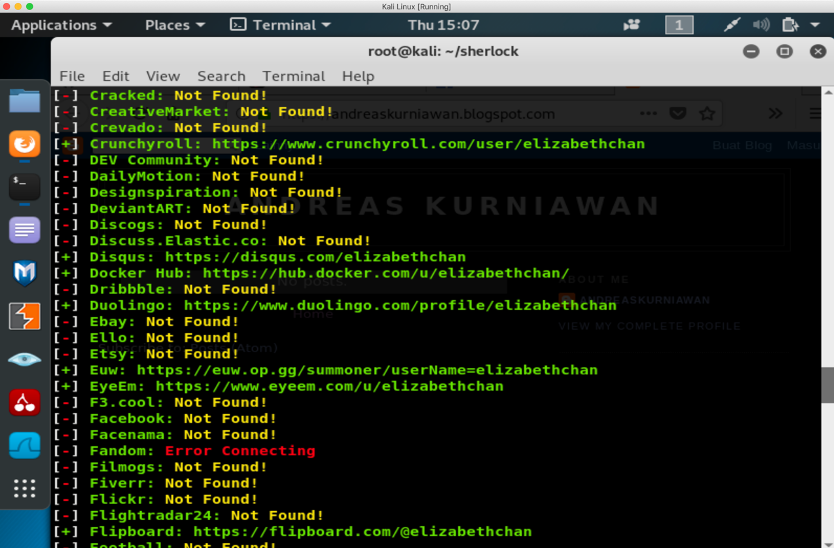
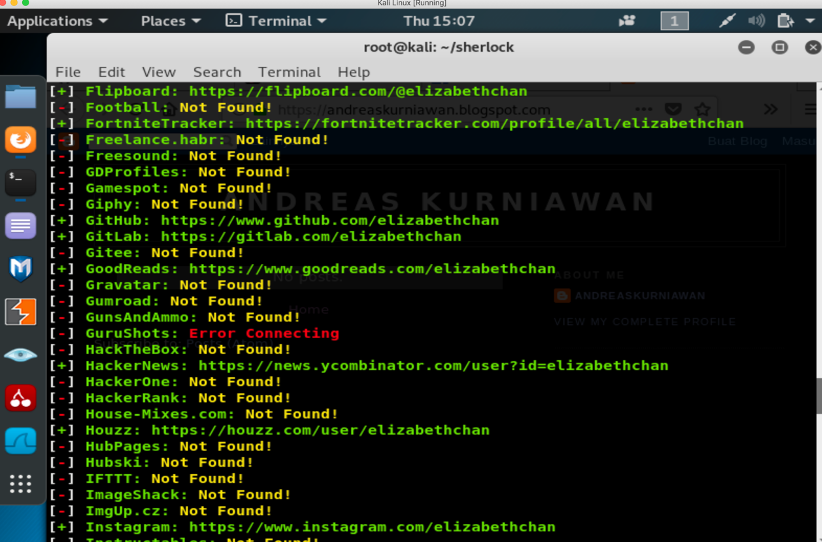
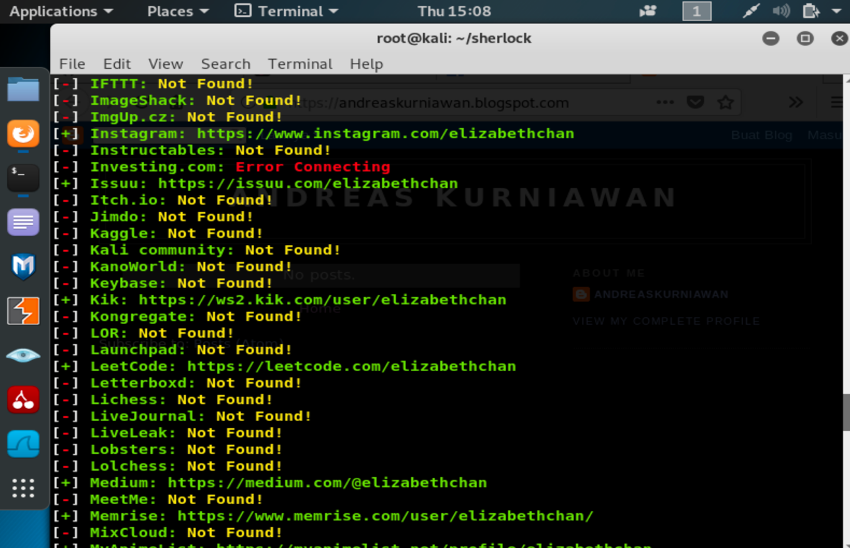
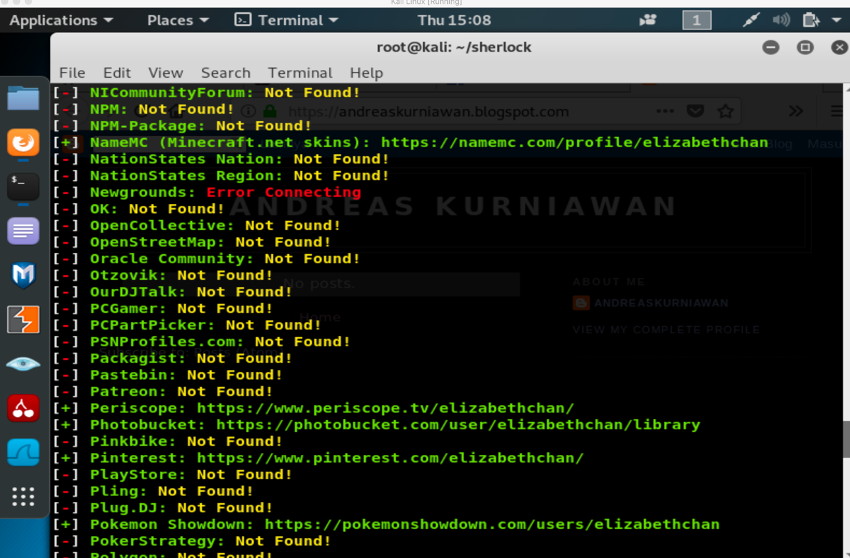
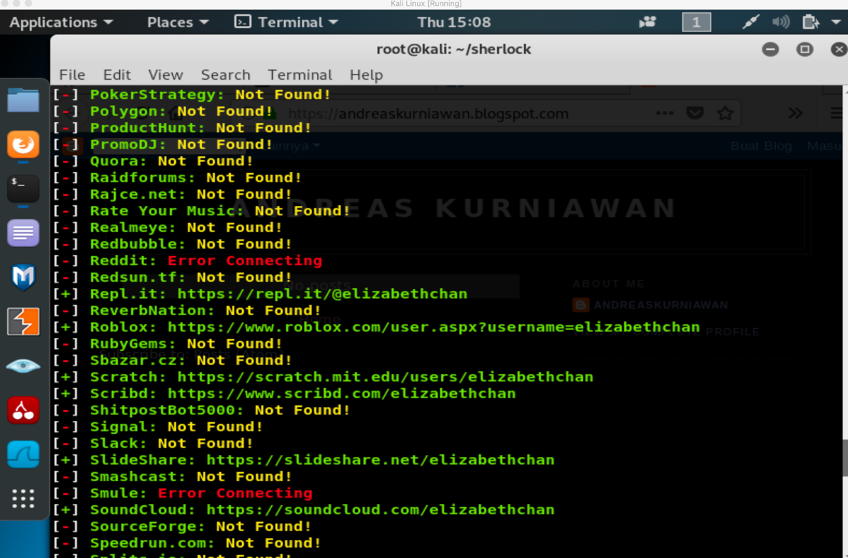
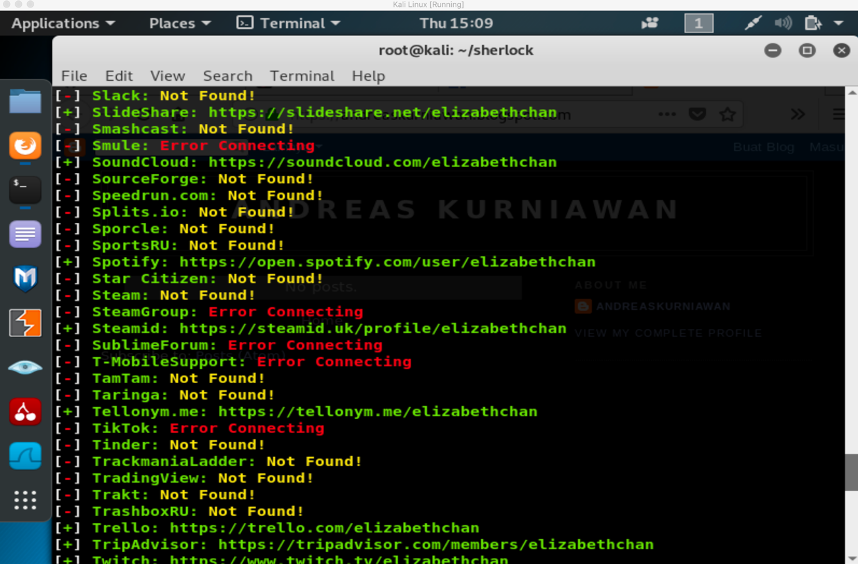
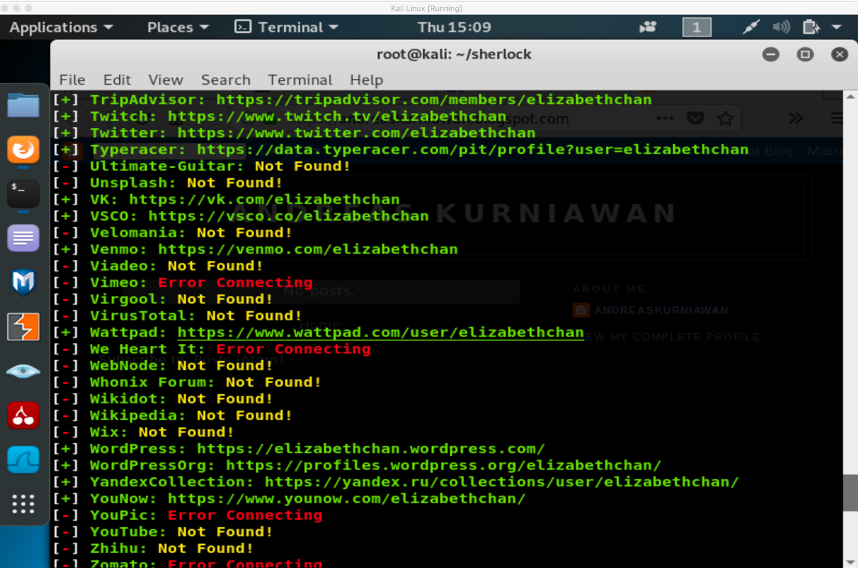
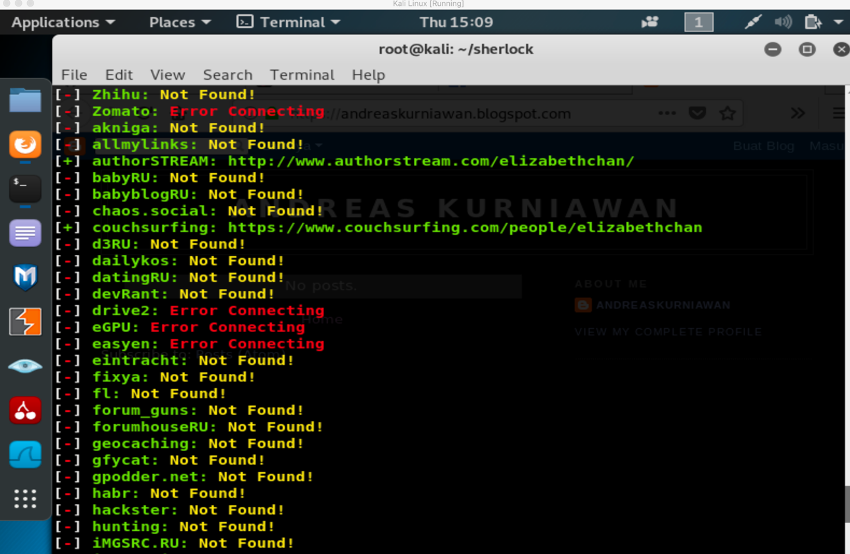
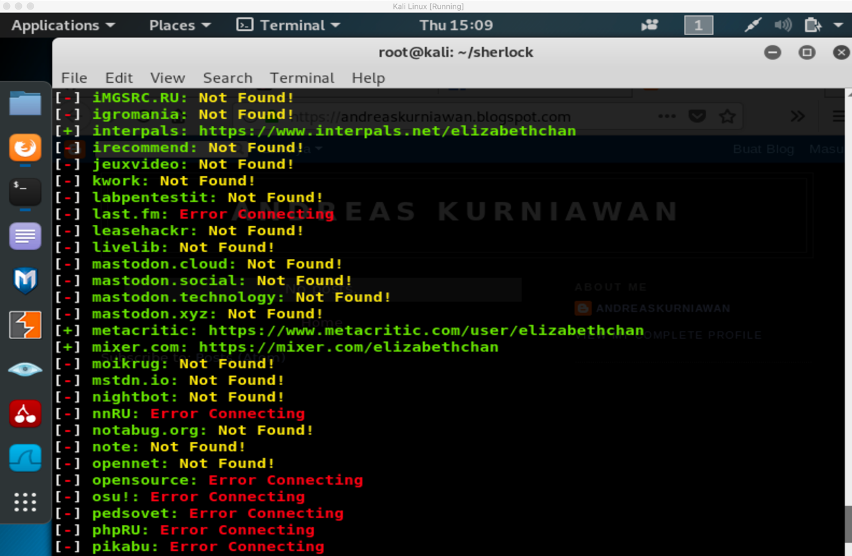
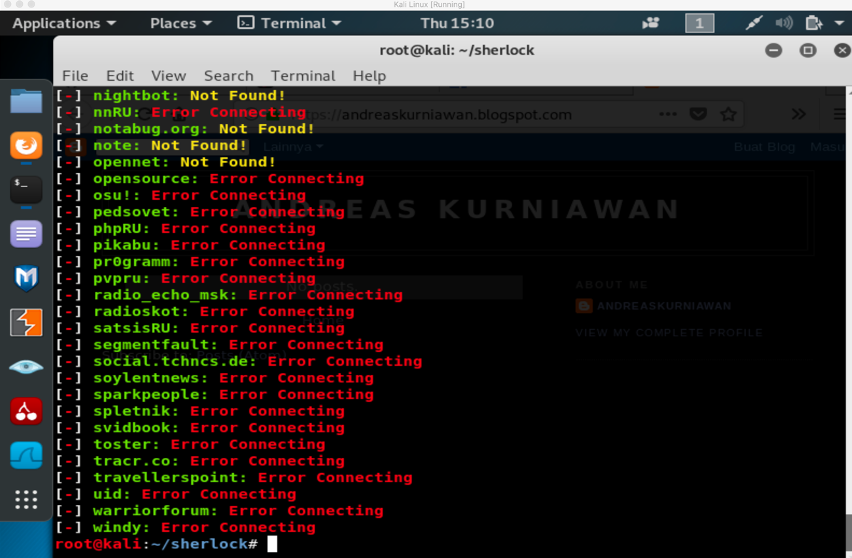
From the result of the search above, I used my own username as my target. The Sherlock tool had successfully found my accounts on several websites including Duolingo. Eventually, I also got additional results of usernames to belong to people with similar names and I can find out about them.